
Image Galleries and Sliders for Confluence
Smarter image visualisation with the Image Galleries and Sliders Add-On for ConfluenceThe Image Galleries Add-On for Confluence from Atlassian allows you to present your attached images even better using some handy macros. Galleries can be shown like grid, column, carousel slider, accordion slider or a before after comparison.
Macros
The Image Galleries Add-On currently supports the following macros. Don’t hesitate to contact us, if you are missing a gallery or other feature.
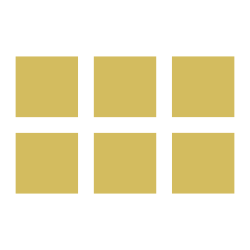
Image Grid Gallery
Present your attached images using the well-known grid layout.
Features
- Images are linked to Confluence lightbox
- Define base size of the images
- Configure gap between images
- Use labels to filter images
- Responsive – Gallery will be viewed in response to device size
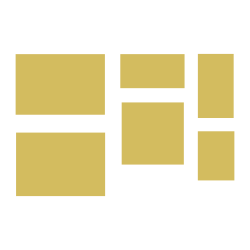
Image Column Gallery
Presents your attached images using a column layout.
Features
- Images are linked to Confluence lightbox
- Define base size of the images
- Configure gap between images
- Use labels to filter for images
- Responsive – Gallery will be viewed in response to device size
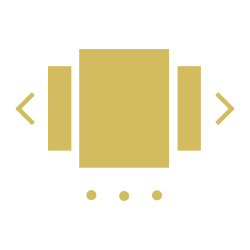
Image Carousel Slider
Present your attached images using a carousel slider.
Features
- Images are linked to Confluence lightbox
- Define height of slider and space between slides
- Use labels to filter images
- Different options of visualisation e.g. autoplay mode
- Responsive – Slider will be viewed in response to device size
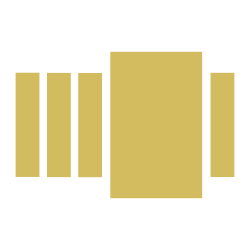
Image Accordion Slider
Present your attached images using a accordion slider.
Features
- Images are linked to Confluence lightbox
- Define height of slider and space between panely
- Use labels to filter images
- Different options of visualisation e.g. autoplay mode
- Responsive – Gallery will be viewed in response to device size

Before-After-Slider
Present your before after work using this handy macro.
Features
- 5 different effects
- The slider is by default beneath the images though it won’t hide parts of the images.
- Dynamic search mask for finding images within the macro browser
- Responsive – Gallery will be viewed in response to device size