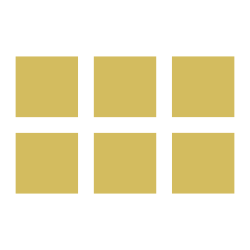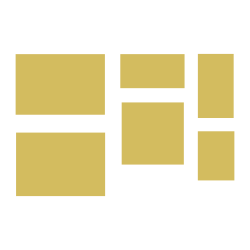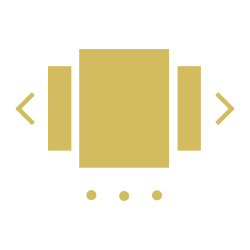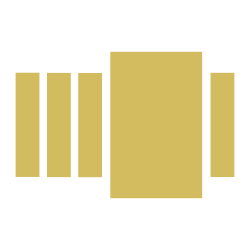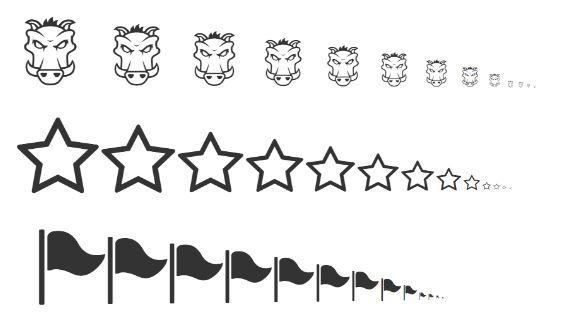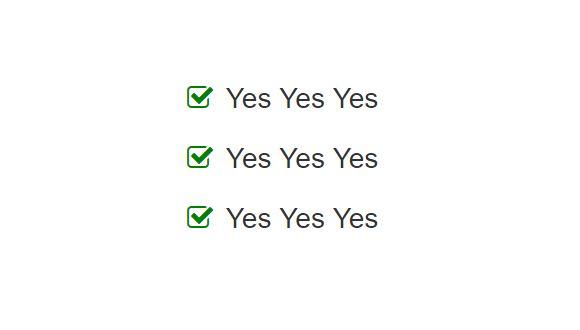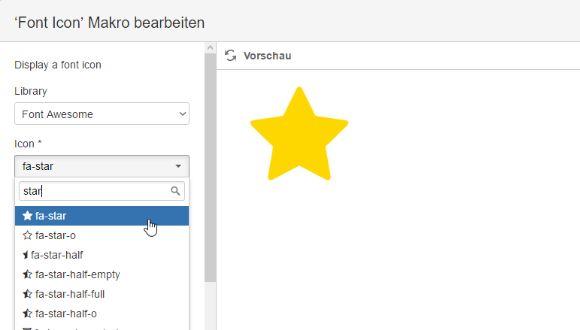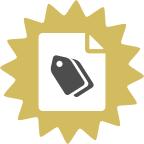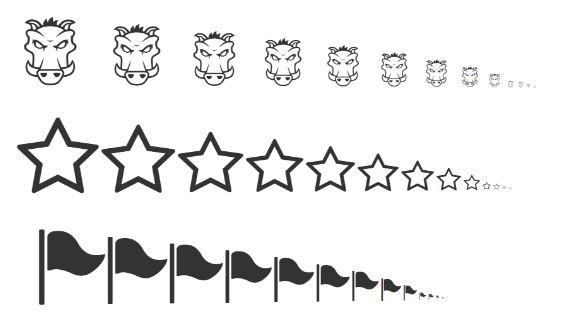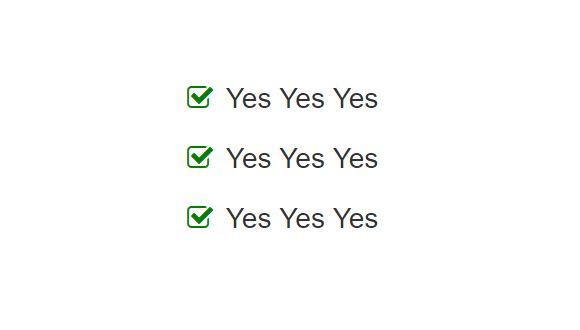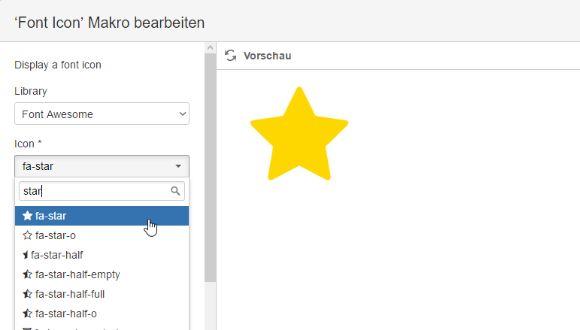About this document
This privacy statement covers all Atlassian products by MOEWE GbR – Adrian Mörchen, Markus Weigelt („we“) and shows how we use and protect the information that our customers („you“) provide to us. By using any of our products or services, you are accepting the practices outlined in this privacy policy.
This privacy policy applies to both personal information (which can be attributed to a specific individual) and non-personal information that is collected by us. We will not share any information with anyone other than our subcontractors, who are also bound by these privacy practices.
Products
We do not have any access to customer data beyond the information provided by Atlassian Marketplace over the course of evaluating or purchasing our products and are not going to change that in the future. Therefore, we do not use this data for e.g. analysis, except for data anonymized by Atlassian.
Cloud
Our cloud products for cloud version of Atlassian Confluence run on the Heroku cloud platform. Heroku’s physical infrastructure is hosted and managed within Amazon’s secure data centers and utilizes the Amazon Web Service (AWS) technology. The Amazon servers are located in Ireland and Frankfurt (Germany).
Status information about the Heroku cloud platform can be found here: status.heroku.com.
Both Heroku and Amazon have published security statements that you can you can find at the following links:
For check of add-ons licenses we need to store instance and license information. These are stored on Amazon servers in Frankfurt (Germany).
Image Galleries and Sliders for Confluence Cloud
This add-on requires access to the attachments of pages from various spaces over REST API of your Confluence instance. Only attachments according to user rights will be displayed. Content of pages or attachments will not be transported to Heroku cloud platform. All sensitive datas remain on your cloud system.
Support
If you have any problems using our products, you may contact us over contact form. Depending on the issue we may request log files, which you are free to give to us. All log files, including any data that is transferred with them, are only used to analyze and solve your individual issues, nothing further.
Security vulnerabilities
We continuously strive to keep our products and data secure for you. If you detect any security vulnerability, please contact us and we will immediately find a solution to the issue.
Cookies
For products that work with browsers, we may use cookies to store information of the user for the duration of his visit and until his next visit at a later time. A „cookie“ is a small amount of data that is stored on the hard drive of the computer of the user.
Right to Demand Information
You are entitled to request information on the personalized data saved in respect to you, on the origin of this data as well as on the purpose of the processing at any time.
Amendment of Privacy Policy
We reserve the right to amend this privacy policy at any time. In case of any significant amendment you will be informed via email.
Email
Contact data provided by the Atlassian Marketplace over the course of evaluating or purchasing our products will be filed and evaluated. This data will, for instance, be used to send relevant information to you, to make using our products more efficient and fun.
This End-User License Agreement (“EULA”) is a legal agreement between you and MOEWE GbR – Adrian Mörchen, Markus Weigelt
This EULA agreement governs your acquisition and use of our software (“Software”) directly from MOEWE GbR – Adrian Mörchen, Markus Weigelt or indirectly through a MOEWE GbR – Adrian Mörchen, Markus Weigelt authorized reseller or distributor (a “Reseller”).
Please read this EULA agreement carefully before completing the installation process and using the software. It provides a license to use the software and contains warranty information and liability disclaimers.
If you register for a free trial of the software, this EULA agreement will also govern that trial. By clicking “accept” or installing and/or using the software, you are confirming your acceptance of the Software and agreeing to become bound by the terms of this EULA agreement.
If you are entering into this EULA agreement on behalf of a company or other legal entity, you represent that you have the authority to bind such entity and its affiliates to these terms and conditions. If you do not have such authority or if you do not agree with the terms and conditions of this EULA agreement, do not install or use the Software, and you must not accept this EULA agreement.
This EULA agreement shall apply only to the Software supplied by MOEWE GbR – Adrian Mörchen, Markus Weigelt herewith regardless of whether other software is referred to or described herein. The terms also apply to any MOEWE GbR – Adrian Mörchen, Markus Weigelt updates, supplements, Internet-based services, and support services for the Software, unless other terms accompany those items on delivery. If so, those terms apply.
Definitions
Software
The Licensor’s standard software products. Its main technical features are described at https://marketplace.atlassian.com/vendors/1211995/moewe. The Software is an add-on to an Atlassian Software (for details, see the technical description)
License Grant
MOEWE GbR – Adrian Mörchen, Markus Weigelt hereby grants you a personal, non-transferable, non-exclusive licence to use the software on your devices in accordance with the terms of this EULA agreement.
You are permitted to load the software (for example a PC, laptop, mobile or tablet) under your control. You are responsible for ensuring your device meets the minimum requirements of the software.
You are not permitted to:
- Edit, alter, modify, adapt, translate or otherwise change the whole or any part of the Software nor permit the whole or any part of the Software to be combined with or become incorporated in any other software, nor decompile, disassemble or reverse engineer the Software or attempt to do any such things
- Reproduce, copy, distribute, resell or otherwise use the Software for any commercial purpose
- Allow any third party to use the Software on behalf of or for the benefit of any third party
- Use the Software in any way which breaches any applicable local, national or international law
- use the Software for any purpose that MOEWE GbR – Adrian Mörchen, Markus Weigelt considers is a breach of this EULA agreement
Intellectual Property and Ownership
MOEWE GbR – Adrian Mörchen, Markus Weigelt shall at all times retain ownership of the Software as originally downloaded by you and all subsequent downloads of the Software by you. The Software (and the copyright, and other intellectual property rights of whatever nature in the Software, including any modifications made thereto) are and shall remain the property of MOEWE GbR – Adrian Mörchen, Markus Weigelt.
MOEWE GbR – Adrian Mörchen, Markus Weigelt reserves the right to grant licences to use the Software to third parties.
Termination
This EULA agreement is effective from the date you first use the Software and shall continue until terminated. You may terminate it at any time upon written notice to MOEWE GbR – Adrian Mörchen, Markus Weigelt.
It will also terminate immediately if you fail to comply with any term of this EULA agreement. Upon such termination, the licenses granted by this EULA agreement will immediately terminate and you agree to stop all access and use of the Software. The provisions that by their nature continue and survive will survive any termination of this EULA agreement.
Governing Law
This EULA agreement, and any dispute arising out of or in connection with this EULA agreement, shall be governed by and construed in accordance with the laws of de.
Image Galleries and Sliders for Confluence Cloud is an add-on for the Cloud version of Atlassian Confluence.
Image Galleries and Sliders for Confluence Cloud runs on the Heroku cloud platform. Heroku’s physical infrastructure is hosted and managed within Amazon’s secure data centers and utilizes the Amazon Web Service (AWS) technology. The Amazon servers are located in Ireland and Frankfurt (Germany).
Status information about the Heroku cloud platform can be found here: status.heroku.com.
Both Heroku and Amazon have published security statements that you can you can find at the following links:
This add-on requires access to the attachments of pages over REST API of your Confluence instance where the Image Galleries and Sliders for Confluence Cloud add-on is used. Content of pages or attachments will not be transported to Heroku cloud platform. All sensitive datas remain on your cloud system.
For check of add-ons licenses we need to store instance and license information. These are stored on Amazon servers in Frankfurt (Germany).
Effective as of August 09, 2016.